- Login to the Virtualmin panel
- Click on backup and restore
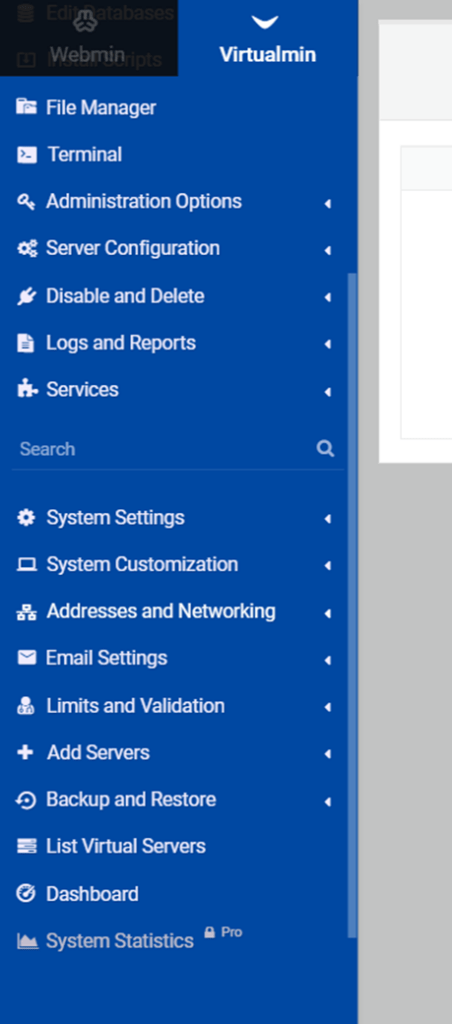
- Click Backup virtual server
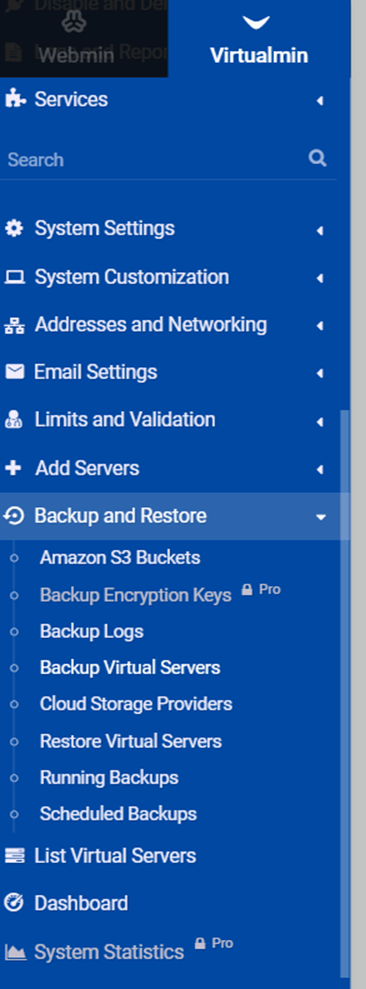
- If you want to backup only one server then click on Only Selected and select the domain
- If you want to backup all domains then select all virtual servers
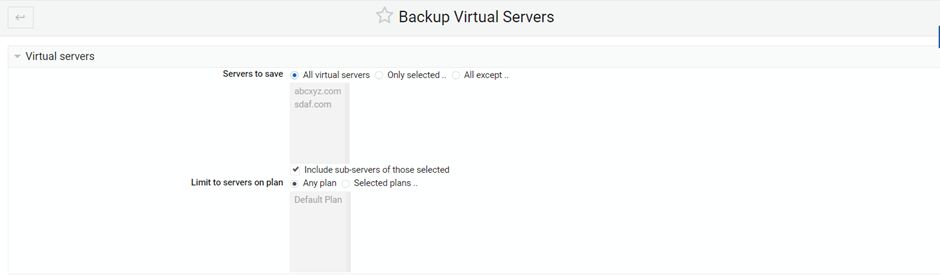
- Features to backup
- Backup all features
- Select all
- Backup all features
Virtualmin settings to also backup
- Select all
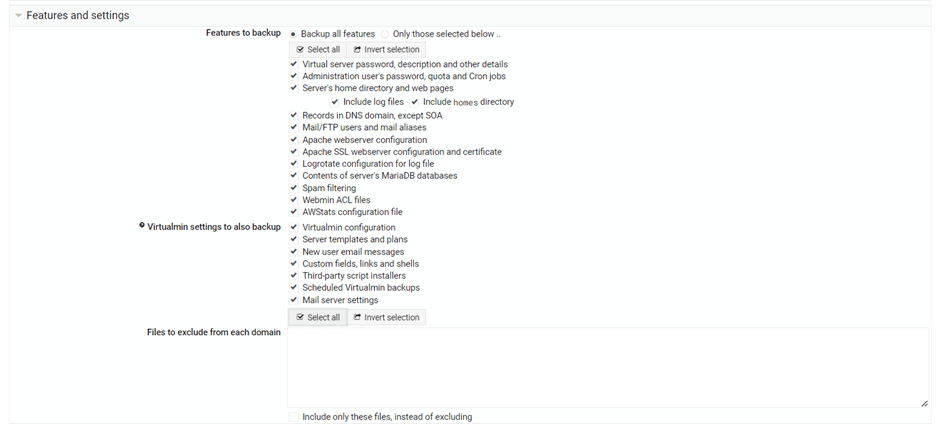
- Change the backup path and format then click on Backup now
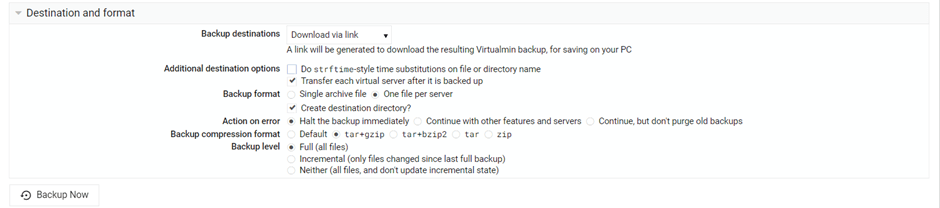
- If you want to download the backup in locally then click on Download backup file Virtualmin-backup.yourformet
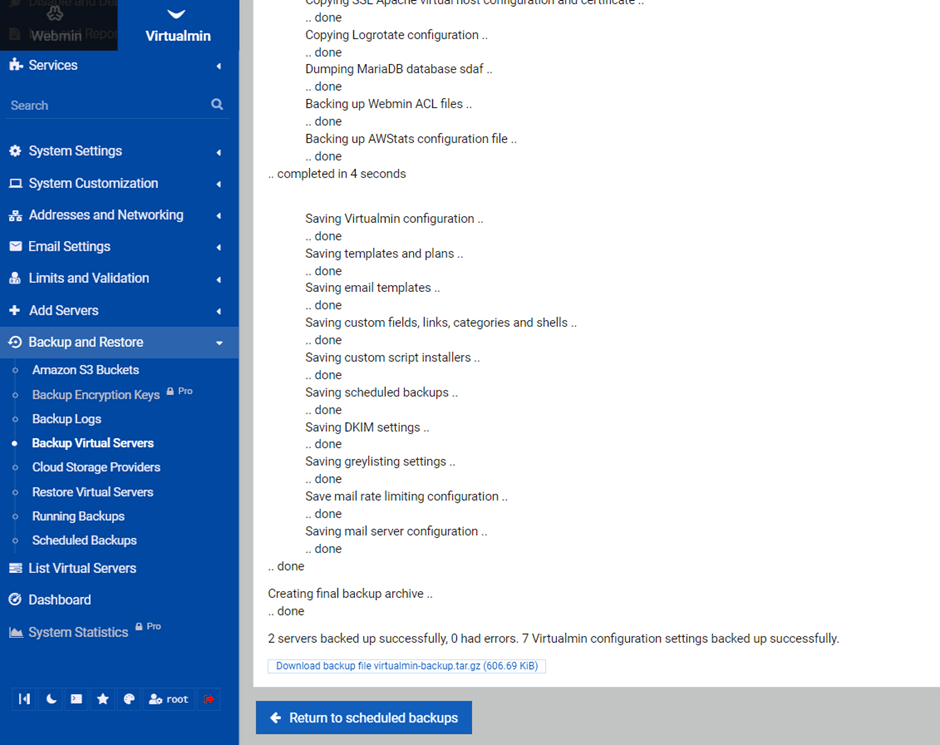
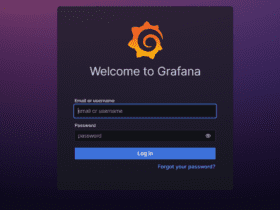









Leave a Reply